Archiv
Fehlermeldung „REINIGEN“ bei Brother Geräten
Die Fehlermeldung „REINIGEN“ zeigt Ihnen an, das der Tintenrestbehälter / Tintenfilz voll ist, bzw. das das Gerät die erforderliche Anzahl von Seiten gedruckt hat, die für diesen Filz ausgelegt sind.
Wir empfehlen das Austauschen des Filzes.
Sie können auch den Zähler zurückstellen, welches allerdings eine Zerstörung des Gerätes, des Schreibtisches, des Teppichs etc zur Folge haben kann, da beim gefüllten Filz die Resttinte ausläuft!
Bei einer Bestellung des Filzes liegt eine Anleitung zum löschen des Zählers bei, bzw wird Ihnen als PDF zum download kostenfrei zur Verfügung gestellt.
Ein Beispiel für einen Filz finden Sie hier.
Wir helfen Ihnen gern, das passende Produkt für Sie rauszusuchen.
Author: Axel Scheel (Drucker-Service-Kiel)
Allgemeine Fehlermeldungen von Oki
OKI Fehler Codes
Error-Codes
| Error Code | Description | Recovery |
| 1 | Machine Check Exception | Seek attention of service person if restarting the printer does not correct the problem |
| A serious problem has been detected on the CU board | ||
| 2 | DSI Exception | Note the 24-digit addresses (usually 3), then restart the printer. Check reproducibility if possible. Repeat the same operation after restarting the printer and check if the same service call message appears |
| When the program has attempted to look up an invalid address | ||
| 3 | ISI Exception | Note the 24-digit addresses (usually 3), then restart the printer. Check reproducibility if possible. Repeat the same operation after restarting the printer and check if the same service call message appears |
| When the program has attempted to look up an invalid address | ||
| 4 | Alignment Exception | Note the 24-digit addresses (usually 3), then restart the printer. Check reproducibility if possible. Repeat the same operation after restarting the printer and check if the same service call message appears |
| When the program has attempted to look up an invalid address | ||
| 5 | Program Exception | Note the 24-digit addresses (usually 3), then restart the printer. Check reproducibility if possible. Repeat the same operation after restarting the printer and check if the same service call message appears |
| The program has attempted to look up an invalid address | ||
| 6 | Floating-point Unavailable Exception | Note the 24-digit addresses (usually 3), then restart the printer. Check reproducibility if possible. Repeat the same operation after restarting the printer and check if the same service call message appears |
| The program has attempted to look up an invalid address | ||
| 7 | Instruction Address Breakpoint Exception | Note the 24-digit addresses (usually 3), then restart the printer. Check reproducibility if possible. Repeat the same operation after restarting the printer and check if the same service call message appears |
| The program has attempted to look up an invalid address | ||
| 30 | CU Slot1 DIMM RAM Check Error | Note the 24-digit addresses (usually 3), then restart the printer. Check reproducibility if possible. Repeat the same operation after restarting the printer and check if the same service call message appears |
| An error has been detected in operation checks on the RAM in slot 1 (or resident RAM on models that have a resident RAM). | ||
| 30 | CU Slot1 DIMM RAM Check Error | Note the 24-digit addresses (usually 3), then restart the printer. Check reproducibility if possible. Repeat the same operation after restarting the printer and check if the same service call message appears |
| An error has been detected in operation checks on the RAM in slot 1 (or resident RAM on models that have a resident RAM). | ||
| 31 | CU Slot3 DIMM RAM Check Error | Note the 24-digit addresses (usually 3), then restart the printer. Check reproducibility if possible. Repeat the same operation after restarting the printer and check if the same service call message appears |
| An error has been detected in operation checks on the RAM in slot 1 (or resident RAM on models that have a resident RAM). | ||
| 32 | CU Slot3 DIMM RAM Check Error | Note the 24-digit addresses (usually 3), then restart the printer. Check reproducibility if possible. Repeat the same operation after restarting the printer and check if the same service call message appears |
| An error has been detected in operation checks on the RAM in slot 1 (or resident RAM on models that have a resident RAM). | ||
| 34 | RAM Configuration Error | Check the specification and install the RAMs in correct order |
| RAMs have been mounted in the wrong order | ||
| 35 | Slot1 RAM Spec Error | Check the specification and install RAMs supported by the product |
| When the RAM mounted in slot 1 does not meet the specification | ||
| 36 | Slot2 RAM Spec Error | Check the specification and install RAMs supported by the product |
| When the RAM mounted in slot 2 does not meet the specification | ||
| 35 | Slot3 RAM Spec Error | Check the specification and install RAMs supported by the product |
| When the RAM mounted in slot 3 does not meet the specification | ||
| 40 | CU EEPROM Error | The device needs to be replaced if restarting the printer does not correct the problem |
| An error has been detected in operation checks on the EEPROM mounted on the CU board. | ||
| 41 | CU Flash Error | The device needs to be replaced if restarting the printer does not correct the problem |
| When an error has been detected in operation checks on the flash memory mounted on the CU board. | ||
| 50 | Operator Panel Error | The device needs to be replaced if restarting the printer does not correct the problem |
| When an error has been detected in the LC+D11D driver for the op panel. | ||
| 51 | CU Fan Error | The device needs to be replaced if restarting the printer does not correct the problem |
| The CU cooling fan had stopped or is malfunctioning | ||
| 70 | PS Can’t Happen Failure | If an address is displayed on LCD, note it down. Restart the printer |
| When an error has been detected in the PostScript core | ||
| 90 | Finisher stapler error | |
| Seek attention of service person if restarting the printer does not correct the problem | ||
| 91 | Finisher tray elevator motor error | |
| Seek attention of service person if restarting the printer does not correct the problem | ||
| 92 | Finisher bin 2 exit belt motor error | |
| Seek attention of service person if restarting the printer does not correct the problem | ||
| 93 | Finisher jogging motor error | |
| Seek attention of service person if restarting the printer does not correct the problem | ||
| 94 | Finisher main feed motor error | |
| Seek attention of service person if restarting the printer does not correct the problem | ||
| 102 | Engine RAM Error | Seek attention of service person if restarting the printer does not correct the problem |
| When an error has been detected while reading/writing the RAM at power-up | ||
| 103 | Engine SRAM Error | Seek attention of service person if restarting the printer does not correct the problem |
| When an error has been detected while reading/writing the static RAM at power-up | ||
| 104 | Engine EEPROM Error | Seek attention of service person if restarting the printer does not correct the problem |
| When an error has been detected while reading/writing the EEPROM at power-up | ||
| 105 | Engine EEPROM Missing Error | Seek attention of service person if restarting the printer does not correct the problem |
| When the EEPROM is not detected at power-up | ||
| 106 | Engine Control Error | Seek attention of service person if restarting the printer does not correct the problem |
| When an error has been detected in the engine control logic | ||
| 111 | Illegal Duplex Unit | |
| When a duplex unit for a different model has been detected | ||
| 112 | Illegal Tray2 Unit | |
| When Tray 2 for a different model has been detected | ||
| 113 | Illegal Tray3 Unit | |
| When Tray 3 for a different model has been detected | ||
| 114 | Illegal Tray4 Unit | |
| When Tray 4 for a different model has been detected | ||
| 115 | Illegal Tray5 Unit | |
| When Tray 5 for a different model has been detected | ||
| 116 | Illegal Finisher Unit | |
| When a finisher unit for a different model has been detected | ||
| 120 | PU Board Fan Motor Error | Seek attention of service person if restarting the printer does not correct the problem |
| When an error has been detected in the PU board cooling fan | ||
| 121 | Power Supply LSI Error | Seek attention of service person if restarting the printer does not correct the problem |
| When a communication error with high-voltage LSI chip has been detected | ||
| 122 | Power Supply Fan Motor Error | Seek attention of service person if restarting the printer does not correct the problem |
| When low-voltage PSU thermal error or a malfunction of fuser ventilation fan (PX713 only)/PSU cooling fan has been detected | ||
| 123 | Humidity Sensor | Seek attention of service person if restarting the printer does not correct the problem |
| When the sensor has detected abnormal ambient humidity, or when the humidity sensor has not been connected | ||
| 124 | Temperature Sensor | Seek attention of service person if restarting the printer does not correct the problem |
| When the sensor has detected abnormal ambient temperature | ||
| 125 | Multi-purpose Tray Home Error | Seek attention of service person if restarting the printer does not correct the problem |
| When an error has been detected in front feeder homing | ||
| 126 | Sensor Dewed Error | Wait for a while, then restart the printer. |
| When a condensation error has been detected | ||
| 127 | Fuser Unit Fan Error | Seek attention of service person if restarting the printer does not correct the problem |
| When an error has been detected in the fuser cooling fan | ||
| 130 | LED Head Over Temperature | Seek attention of service person if restarting the printer does not correct the problem |
| When an overheated LED head has been detected | ||
| 131 | LED Head Missing, Color:Yellow | Seek attention of service person if restarting the printer does not correct the problem |
| When yellow LED head connection cannot be detected | ||
| 132 | LED Head Missing, Color:Magenta | Seek attention of service person if restarting the printer does not correct the problem |
| When magenta LED head connection cannot be detected | ||
| 133 | LED Head Missing, Color:Cyan | Seek attention of service person if restarting the printer does not correct the problem |
| When cyan LED head connection cannot be detected | ||
| 134 | LED Head Missing, Color:Black | Seek attention of service person if restarting the printer does not correct the problem |
| When black LED head connection cannot be detected | ||
| 140 | Drum Up/Down, Color:Yellow | Seek attention of service person if restarting the printer does not correct the problem |
| When the yellow drum has been detected in an abnormal position | ||
| 141 | Drum Up/Down, Color:Magenta | Seek attention of service person if restarting the printer does not correct the problem |
| When the magenta drum has been detected in an abnormal position | ||
| 142 | Drum Up/Down, Color:Cyan | Seek attention of service person if restarting the printer does not correct the problem |
| When the cyan drum has been detected in an abnormal position | ||
| 150 | Drum Fuse cut NG, Color:Yellow | Seek attention of service person if restarting the printer does not correct the problem |
| When yellow drum fuse-cut error has been detected at power-up | ||
| 151 | Drum Fuse cut NG, Color:Magenta | Seek attention of service person if restarting the printer does not correct the problem |
| When magenta drum fuse-cut error has been detected at power-up | ||
| 152 | Drum Fuse cut NG, Color:Cyan | Seek attention of service person if restarting the printer does not correct the problem |
| When cyan drum fuse-cut error has been detected at power-up | ||
| 153 | Drum Fuse cut NG, Color:Black | Seek attention of service person if restarting the printer does not correct the problem |
| When black drum fuse-cut error has been detected at power-up | ||
| 154 | Belt unit Fuse cut NG | Seek attention of service person if restarting the printer does not correct the problem |
| When belt unit fuse-cut error has been detected at power-up | ||
| 155 | Fuser unit Fuse cut NG | Seek attention of service person if restarting the printer does not correct the problem |
| When fuser unit fuse-cut error has been detected at power-up | ||
| 160 | Toner Sensor Error, Color:Yellow | Check toner lock lever is in position – Seek attention of service person if restarting the printer does not correct the problem |
| When yellow toner sensor error has occurred (in factory mode only) | ||
| 161 | Toner Sensor Error, Color:Magenta | Check toner lock lever is in position – Seek attention of service person if restarting the printer does not correct the problem |
| When magenta toner sensor error has occurred (in factory mode only) | ||
| 162 | Toner Sensor Error, Color:Cyan | Check toner lock lever is in position – Seek attention of service person if restarting the printer does not correct the problem |
| When cyan toner sensor error has occurred (in factory mode only) | ||
| 163 | Toner Sensor Error, Color:Black | Check toner lock lever is in position – Seek attention of service person if restarting the printer does not correct the problem |
| When black toner sensor error has occurred (in factory mode only) | ||
| 171 | Upper Thermistor, State:Open | |
| When an open circuit has been detected in the heat roller thermistor (low temperature) | ||
| 540 | Toner Sensor Error, Color:Yellow | Check toner lock lever is in position – Seek attention of service person if restarting the printer does not correct the problem. See our How to Guide |
| When Yellow toner sensor error has occurred | ||
| 541 | Toner Sensor Error, Color:Magenta | Check toner lock lever is in position – Seek attention of service person if restarting the printer does not correct the problem. See our How to Guide |
| When Magenta toner sensor error has occurred | ||
| 542 | Toner Sensor Error, Color:Cyan | Check toner lock lever is in position – Seek attention of service person if restarting the printer does not correct the problem. See our How to Guide |
| When Cyan toner sensor error has occurred | ||
| 543 | Toner Sensor Error, Color:Black | Check toner lock lever is in position – Seek attention of service person if restarting the printer does not correct the problem. |
| When Black toner sensor error has occurred |
Den Originaltext finden sie hier
Explosionszeichnung für den Brother MFC-8840DN
Hier können Sie sich kostenlos anmelden, um Einsicht in die Ersatzteillisten/Partslisten/Explosionszeichnungen zu erhalten.
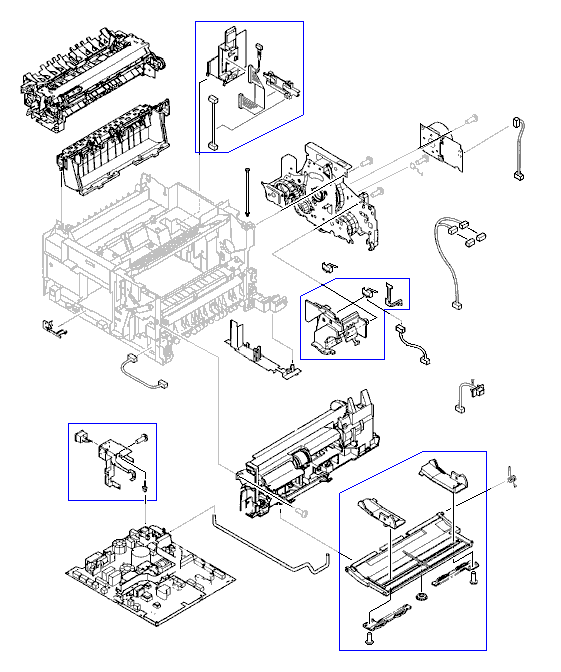
Besuchen Sie unsere Übersicht
Explosionszeichnung für den Brother MFC-8840D
Hier können Sie sich kostenlos anmelden, um Einsicht in die Ersatzteillisten/Partslisten/Explosionszeichnungen zu erhalten.
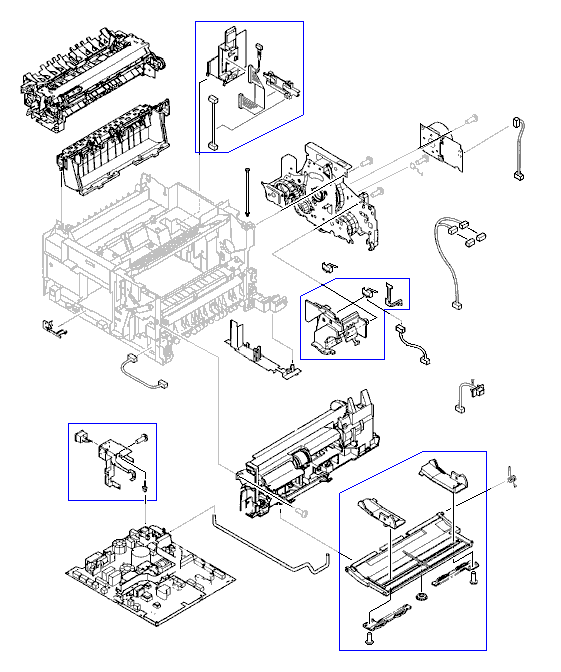
Besuchen Sie unsere Übersicht
Explosionszeichnung für den Brother MFC-8440
Hier können Sie sich kostenlos anmelden, um Einsicht in die Ersatzteillisten/Partslisten/Explosionszeichnungen zu erhalten.
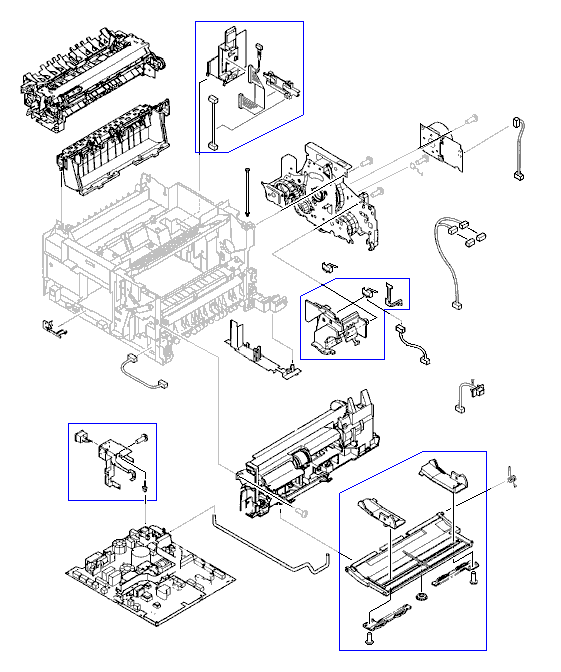
Besuchen Sie unsere Übersicht
Explosionszeichnung für den Brother DCP-8045DN
Hier können Sie sich kostenlos anmelden, um Einsicht in die Ersatzteillisten/Partslisten/Explosionszeichnungen zu erhalten.
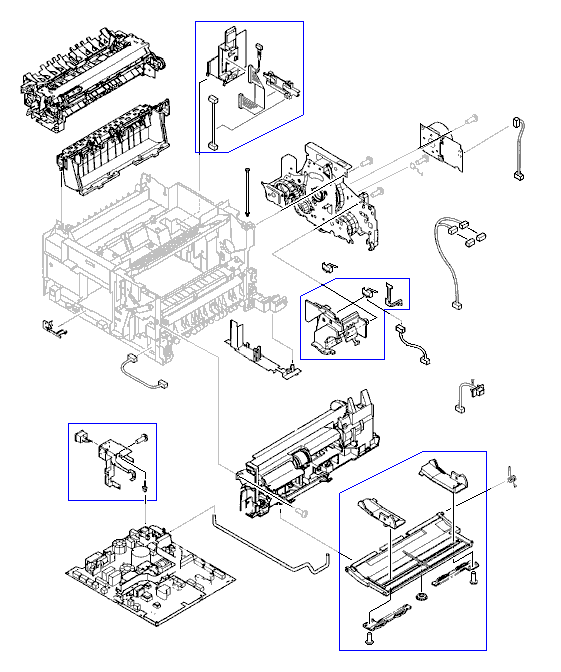
Besuchen Sie unsere Übersicht
Explosionszeichnung für den Brother DCP-8045D
Hier können Sie sich kostenlos anmelden, um Einsicht in die Ersatzteillisten/Partslisten/Explosionszeichnungen zu erhalten.
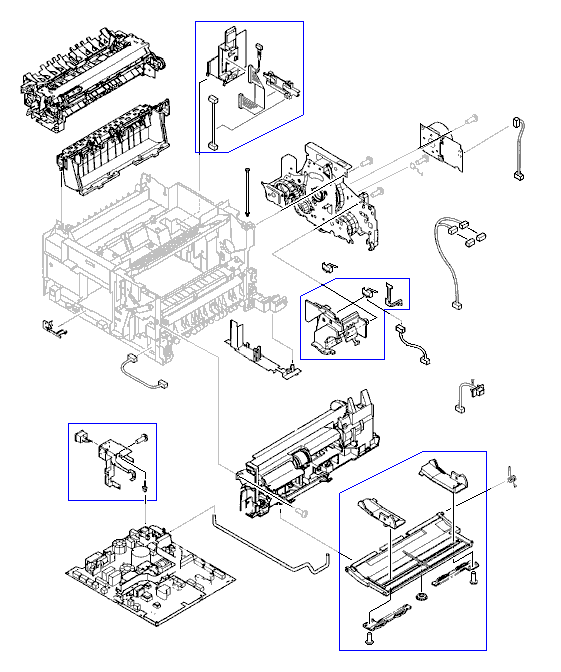
Besuchen Sie unsere Übersicht
Fehler: Papierstau Kyocera FS-1010
Fehlerbild:
Es wird Papierstau angezeigt aber kein Papier ist zu sehen. Die „ONLINE“ LED leuchtet und die Papierstau LED (3te von oben) blinkt in rot, d.h. das Papier nachlegen bzw. Papierfach nicht eingeschoben
Abhilfe:
Der Fehler liegt in der Papierzuführung. Der Stift auf der linken Seite, der einen Mikroschalter bedienen soll, betätigt den Mikroschalter nicht korrekt.
Die linke Seite abbauen und das Board entfernen. An der Unterseite des Druckers -wo die Papiersensoren liegen, den Mikroschalter justieren ggf. durch löten und ändern des Plastikabstandhalter die richtige Lage einstellen, so das der Schalter wieder ordnungsgemäß schliessen kann
Heizeinheit austauschen beim Brother MFC-9700/MFC-9760
Wir haben hier eine kleine Einbauhilfe zum Austausch der Heizeinheit /Fuser zusammengestellt. Sie ist zwar in Englisch, allerdings reich bebildert, so das auch ein „nicht Engländer“ damit klarkommen sollte.
Die Heizeinheit hat die Brother Art-Nr.: LJ7162001
Zum Artikel Zur Anleitung (PW erforderlich)
Für Kunden, die diesen Artikel bei uns gekauft haben, ist die Anleitung kostenlos, die Schutzgebühr beträgt 6,90 Eur
Explosionszeichnung für den Brother DCP-8040
Hier können Sie sich kostenlos anmelden, um Einsicht in die Ersatzteillisten/Partslisten/Explosionszeichnungen zu erhalten.
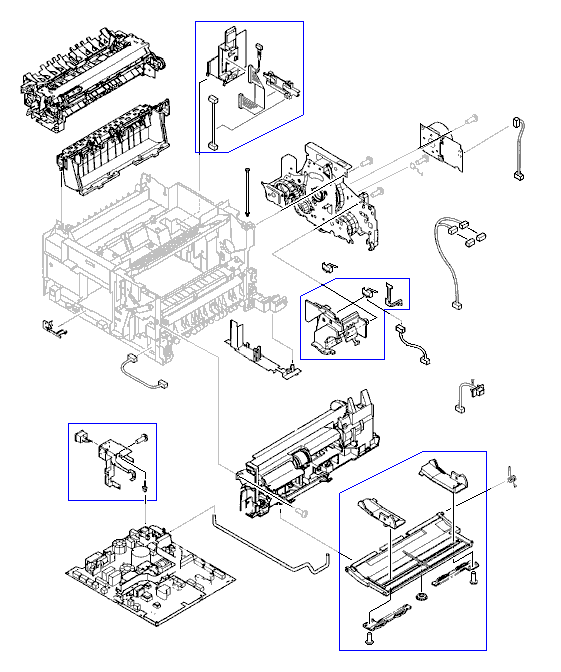
Besuchen Sie unsere Übersicht
